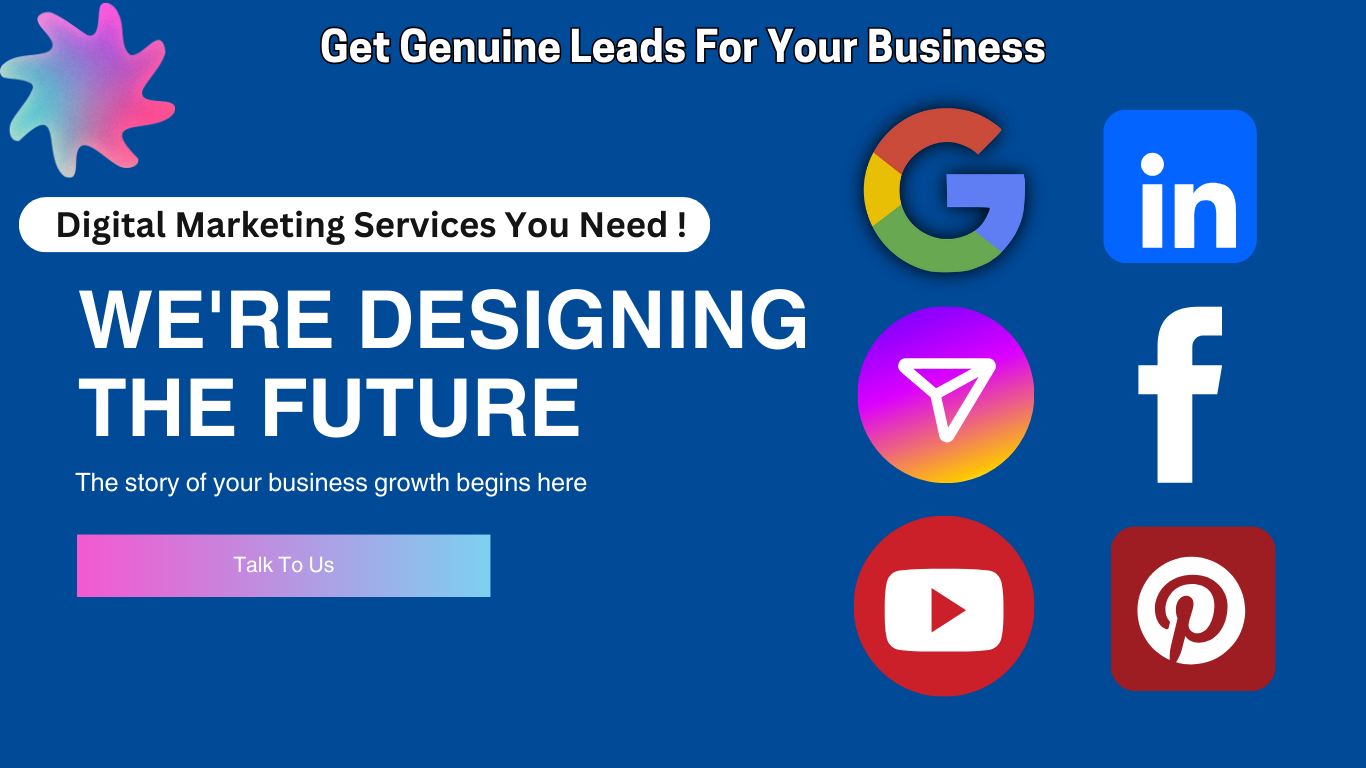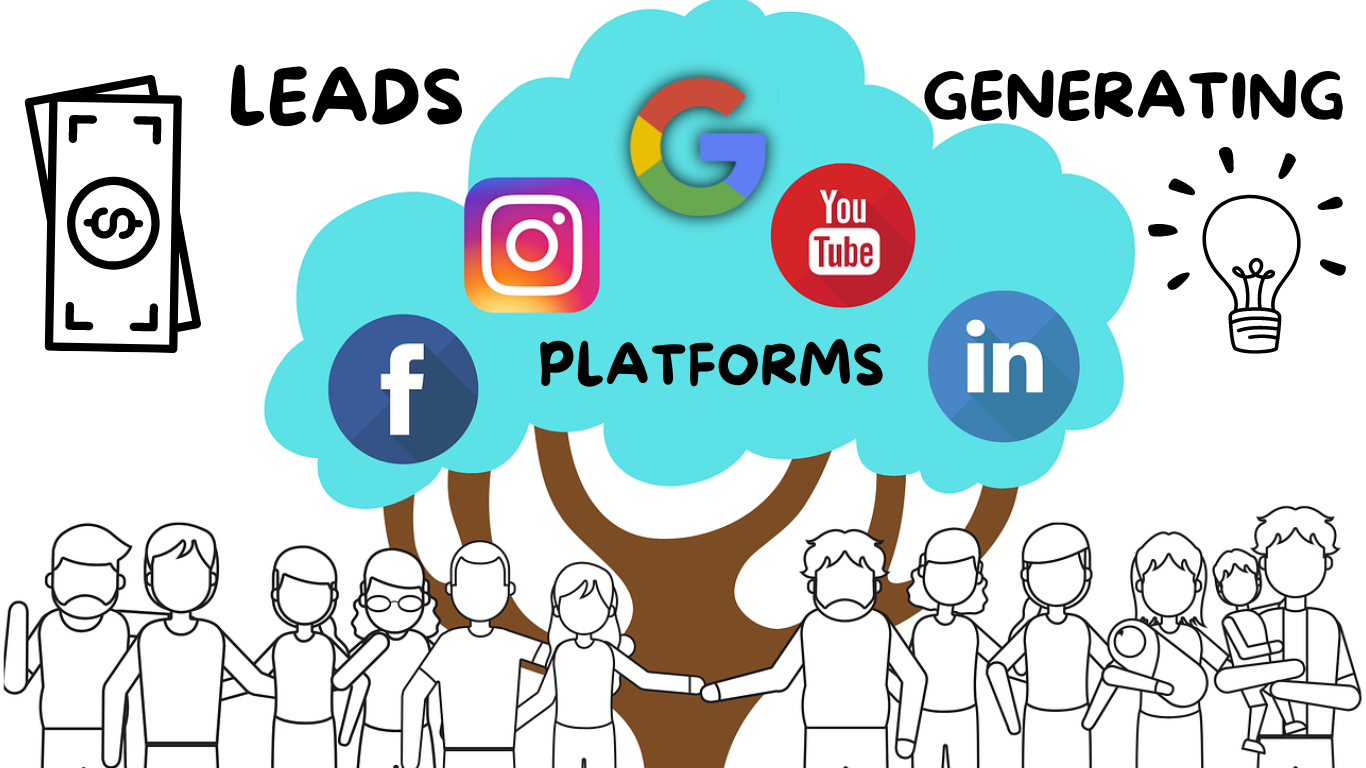Want To Make Your Music Video? And Launch Yourself?
A million dollar question for many “How to make a professional Music Video”! For all those who sing and make music, this article could be very beneficial! Don’t worry, it wont cost you a fortune! Nowadays, most of us are using Smule and other karaoke singing apps but the hunger doesn’t stops here! Before I tell you how? First let me introduce you to one my friend “A Writer, A singer, Rapper, An Actor and Sometimes He’s everything on the set ” Veer Markuna” !

Wishing him a very successful career and healthy life on his birthday-7 May, I go back when we met long before in MTV Roadies Auditions! This guy is hell of a stubborn person when it comes to achieving what he wants. Fantastic writer with a golden heart. He has no background of Bollywood and none of his family members are related to Bill gates. He made his way on his own, all by dedication and smart means. Initially when he called and told me that he has launched a video song of his own, I was like” yeah yeah, he might have done some recordings and some shoots, collaged them and posted on YouTube. But when I saw his song, It blew my mind. He already produced three songs Ladki oh lala, Pehla pyar and Raula tere bhai ka! He is the answer to how anyone with similar talents can make a professional video song. Just give it a look to one of my fav of his work!!
After discussing with him and doing a bit of research on Internet, I found out few points which can help you out to make your music video and launch yourself.
Table of Contents
ToggleIntroduction: How To Make A Professional Music Video
A music video will help you promote your band on social media platforms like YouTube and Facebook. Contrary to popular belief, a music video does not have to be expensive. What matters most is that you have a great idea, an excellent team, and a well-defined budget.

Some production companies charge a lot for even the most basic promotional videos; however, you can do it yourself for a fraction of the cost. Alternatively, if you’re willing to take a chance on a new filmmaker or producer, they’ll always do it for free.
It is important to schedule and consider a few main factors before beginning to produce your music video. Here’s how to create a music video in step-by-step format.
Choosing The Correct Song
While it may seem that simply making a video for your next upcoming single is the best option, this may or may not be the best option. Here are a few more things to think about when picking a song:
Consider your options or play an old record. Shooting, editing, and producing a music video can take far longer than you thought. If the song is three minutes or longer, your “new” single could have already been released by the time your video is published. Instead, choose a song that has performed well in the past or a single that is scheduled to be released after the next single has been released.
Don’t limit yourself to thinking in terms of a “single.” In today’s world of Internet streaming, any song can be a single. As a result, you could choose a song from an album for which you had a brilliant music video idea in the past, even though the song wasn’t intended to be a single.
You may want to begin with a small project. It can take you and your crew anywhere from 2-10 hours to record, film, and finish one minute of music in a music video. The longer you wait, the more likely you are to give up on the idea.
Make certain that your song motivates the team. You and your band would not like every song you write or perform. Music videos should be genuine expressions of the artists who produced the album. Even the most talented filmmakers would fail to create a successful video if the band is uninspired by the lyrics and sound of the song they’ve chosen.
Consider the copyright costs if the music isn’t yours. Don’t say that using a song that isn’t yours for your music video is okay. If your budget allows it, get the paperwork in place to go forward legally if your band wants to make a video for a song written by someone else that doesn’t already have a video or single out.
Recruiting a Film Crew And Obtaining Required Equipment
You’ll need a squad no matter how complicated (or simple) your shoot is. If you’re working for a group, make sure everybody knows what they’re responsible for. Here are some of the positions you’ll be expected to fill:
- One or more people serve as camera operators.
- Person in charge of lighting for all indoor shots: just one person
- Actor(s): the number of people required varies depending on the type of video you choose to make.
- Director of Photography: 1 individual who is universally acknowledged as “in charge”
- Members of the band: This should go without saying, but make sure that everybody is on board and ready to commit to their scheduled shooting days.
Remember their unique needs when you assemble your team.
If you’re filming at meal times, either have food or remind crew members to bring food and schedule time for them to eat. Encourage the crew to take breaks whether you’re filming all day or for several hours.
Ideally, you’ll be able to find a group who can bring their own gear. If you have to buy your own supplies, you’ll want to find the best you can afford. Even though prices have decreased in recent years, purchasing a camera, lights, and other equipment would still cost a small fortune.
As a result, renting equipment is typically the best option. Many locations have community arts programmes that allow you to rent equipment at a reduced cost. You may also inquire at local colleges to see if they are able to assist. What are the chances? You may be able to find a few film students who are willing to lend you their equipment in return for the opportunity to work on your crew and gain experience.
Make A Strategy For Shooting:
Wasted time can cost you money (if you rent by the hour or day) or lead to strained relationships (where you called in favors). The majority of film crews who choose to “hang out” rather than work are actually reacting to a lack of preparation. So think about how this music video will be shot for a few minutes (or hours).
It is common practise to create storyboards for each shot. This will ensure that you don’t forget anything and that you can communicate your requirements to your crew. To find and download a template to work from, simply Google “music video storyboard template.” Draw each scene in the box and write a description of the scene underneath it.
Create a list of the equipment and casting you’ll need for each shot after you’ve finished your storyboard. Share your completed storyboard with the entire team and have each shot discussed with the appropriate teams. In a perfect world, you’d even make a schedule that specifies who is needed when and where.
Most importantly, make sure your camera and lighting team are aware of your scene standards. If you’re in a band, you’re probably used to being behind the scenes. Those that are actually filming the video will be able to see what you can’t and will be able to make recommendations based on that.
You just need to brief a video operator (someone other than yourself) on the storyboard if you’ve hired one. The director will then manage crew meetings, scheduling, and so on.
Taking Pictures
Be concentrated and follow the plan on the day of the shoot. For the sake of editing, keep a careful record of the images you’ve taken. Always give yourself plenty of time to fire. Even if the final scene could only last 10 seconds, the set-up and filming could easily take several hours. That said, don’t get so caught up in making the “right” shot that you spend six hours on one and only have six hours left to finish the other fifteen.
Each scene should ideally have many good takes. There’s no such thing as too much video, and the retake can catch something you missed the first time.
Although deviating from the storyboard is never a good idea, there are a few extra things the crew can do to enhance the available footage.
If you have several cameras, for example, ask the “idle” cameraman/woman to continue filming from different angles (not in view of the main camera) or in between scenes. This method often results in golden footage that you weren’t aware was possible. Additionally, candid moments with the cast and crew can include some of the best shots.
Filming Live:
Filming the band in action for your music video is a perfect way to get some great footage. You’ll be able to catch the band’s live energy and engagement with the crowd if you film them at a show.
However, if you want to shoot the whole video with live footage, you’ll need experts who have done live filming before, as it’s incredibly difficult to get it right.
Capturing some live footage and mixing it in with the other footage would be a much easier option for those making their first music video. When filming live, there are a few specific challenges to consider:
Since the band will only perform the song once, you’ll only have one chance to get the perfect shot.
Since the live version can vary significantly from the recorded version, synchronising the footage and audio track can be difficult.
The band’s motions, as well as those of the crowd, will not be choreographed. As a result, neither you nor the director can expect the audience to live up to your standards. These reactions, on the other hand, are real, and if you can catch a genuine positive reaction, you’ve got great video.
The lighting and effects may appear fantastic in front of the audience, but they may not appear so on video.
The band’s performance could be disrupted by your filming. Ascertain that all members of the band are on board and that the venue is big enough to allow for minimal filming intervention.
One way to ensure that your live footage and video are in harmony is to “stage” a live show. In front of a group of friends or fans, have the band play along (or mime) to the song. You can monitor the lighting and people’s movements while getting the track played as many times as you need by shooting “live” footage in this manner.
Making Use Of Stock Footage
Stock footage can be used to spice up your video, but you should be mindful that almost all video footage is subject to strict copyright laws. It is illegal to use video without the express permission of the copyright holders.
There are, however, sources of video that you can legally use. You may reuse royalty-free footage in any setting without requesting permission or paying a fee to the copyright holder any time you use it; however, you will have to pay a fee to acquire it in the first place. Finally, before paying for stock footage, check out a few free stock, royalty-free pages.
Furthermore, an increasing amount of footage is being made available under creative commons licences, which are original works that the copyright owner has released into the public domain with some restrictions. The only stipulation is that you give due credit to the source or author.
Selecting the Best Video Editing and Finishing Software
Nowadays, even free or low-cost apps can do a good job of video editing:
iMovie is the most simple video program for Apple users.
Adobe Premiere Elements is a good place to start for PC users.
Effects used wisely will help the video stand out. The capabilities of the video editing program you use will determine a lot of this. Consider using advanced tools like Apple Final Cut Pro or Adobe Premiere Pro for the best results.
Movie footage should be editable on most computers and digital devices. However, video editing consumes a lot of hard drive space, so keep your hard drive clean and delete any footage you’re not using (but don’t delete any footage you are!). It’s probably a smart idea to invest in a fast external hard drive to store your video footage on.
The output format will be determined by the final destination (where you want your video to end up). The best formats for streaming over the Internet are those that are highly compressed (Quicktime and MP4 are among the most common). DVDs are still the best format for sending to the media/press, and a DigiBeta tape might be needed for certain TV broadcasts (which you’ll need to do with the aid of a professional production company).
Imaginativeness
How many MTV or YouTube videos have you seen of a band performing in a club with the lights flashing and the crowd jumping up and down? This type of music video has been done to death, and it wasn’t an especially inventive concept to begin with.
Instead, try to think in a different way. Attempting to make a Hollywood blockbuster on a shoestring budget would almost always fail. However, regardless of your budget, a strong dose of originality will enable your video to resonate with thousands of people.
In the other hand, don’t go overboard. A well-executed simple idea is often more successful than a badly executed complicated idea.
Important Points To Remember
Excessive Zooming Should Be Avoided: While it can look cool while shooting, zooming in the final edit sometimes looks cliched or unusable. Only top professionals with extremely steady hands can usually pull this off.
Excessive Special Effects Should Be Avoided: A good video isn’t a showcase for how many effects you or your editor can pull off. Rather than using as many effects as possible to make a video exciting, it’s typically easier to use a few in the video to create a certain feel.
Consider Adding Sound Effects: Adding sound effects to a dramatic music video will help it stand out. If your video starts with someone walking down the street, you might overlay the intro with footsteps or ambient street noise.